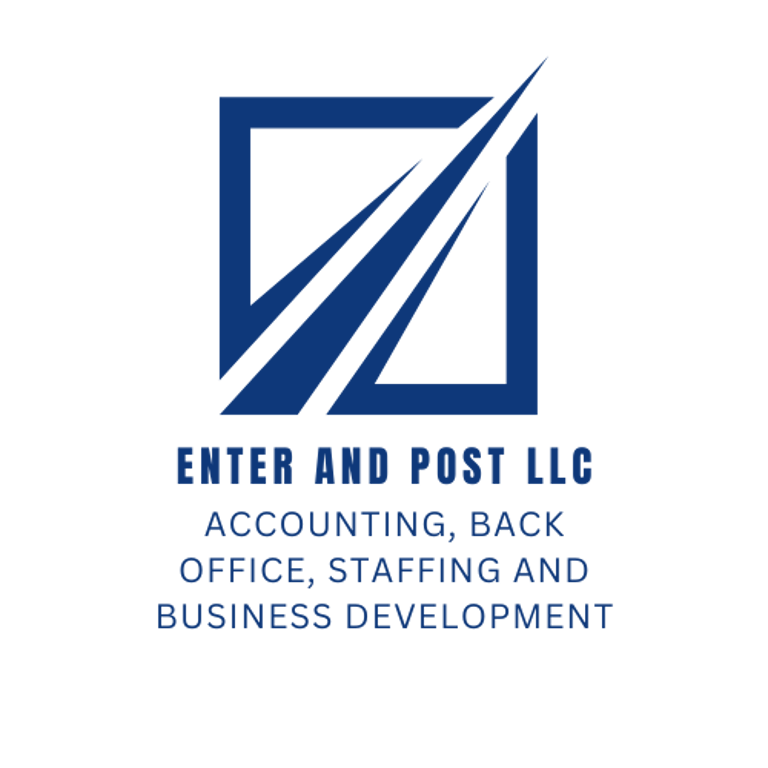Call Us Today! 503-895-5745
Web Accessibility: Making the Web Usable for Everyone
WEB
6/17/20252 min read


In today’s fast-paced digital environment, web accessibility is no longer optional — it’s essential. Ensuring your website is usable by everyone, including individuals with disabilities, is not just ethically sound, but also makes good business sense. In this post, we’ll explore what web accessibility means, why it’s important, and how it seamlessly integrates with odoo web development.
What Is Web Accessibility?
Web accessibility is the practice of designing and developing websites that are inclusive of all users, regardless of their abilities. It ensures that people with visual, auditory, motor, or cognitive impairments can fully interact with and benefit from a website.
Key aspects of web accessibility include:
Keyboard navigation for users who cannot use a mouse
Alt text for images, so screen readers can describe visual content
Logical heading structures to improve navigation
Adequate color contrast for readability
Captions and transcripts for multimedia content
Why Is Web Accessibility Important?
1. Legal Compliance
Regulations such as the Americans with Disabilities Act (ADA) and the Web Content Accessibility Guidelines (WCAG) make accessibility a legal requirement in many regions.
2. Enhanced User Experience
Accessible websites are typically better organized and easier to navigate, offering a smoother experience for all users.
3. Improved SEO
Search engines reward accessible websites with better visibility due to clean structure, meaningful alt text, and semantic markup.
4. Positive Brand Perception
Creating an accessible site sends a clear message: your brand values inclusivity and cares about all users.
Web Accessibility in Odoo Web Development
Odoo is a versatile open-source ERP platform that also powers robust business websites and applications. However, achieving accessibility in odoo web development requires purposeful choices during design and development.
Here’s how you can prioritize accessibility in your Odoo projects:
1. Use Semantic HTML
Although Odoo uses QWeb for templating, developers should structure output using semantic tags like <header>, <nav>, <main>, and <footer> for better accessibility and SEO.
2. Accessible Forms and Widgets
Ensure custom forms and widgets support keyboard interactions and are properly labeled using aria-label attributes or linked <label> tags.
3. Add Descriptive Alt Text
Every image used in a module or theme should include accurate and descriptive alt text to support screen reader users.
4. Mindful Use of Color
Design themes that follow contrast guidelines and don’t rely solely on color to convey critical information.
5. Accessibility Testing
Leverage tools like WAVE, Axe, or Lighthouse to identify accessibility issues. Additionally, test with screen readers like NVDA or VoiceOver for real-world feedback
Final Thoughts
Incorporating accessibility isn’t just about compliance — it’s about creating a better experience for everyone. As more businesses move their operations online, making accessibility a core part of your strategy — especially in odoo web development — sets you apart in a competitive digital world.
Whether you're building a customer portal, an eCommerce site, or an internal dashboard, embedding accessibility from the beginning ensures your Odoo project reaches the widest audience.
At Enter and Post, we specialize in building inclusive, accessible, and high-performing websites using the power of odoo web development. Let us help you bring your next project to life — with accessibility built in from day one.
Contact Us
Socials
📞 USA: (+1) 503-895-5745
📞 Pakistan: (+92) 332-3480678
🏢 Head Office:
8449 SW Barbur Boulevard, Portland, OR 97219, USA
🏢 Back Office:
T9, Sohni Shopping Mall, Karimabad, Karachi 75950, Pakistan.
© Copyright 2025 | Developed By | Enter and Post LLC